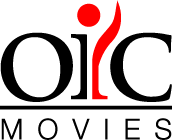-
Q?
How do I add videos to my favorites?
-
A.
When you are logged in, under each video, you should see a star where it says "Add to favorites". Click it and the video will appear in your favorites, now appearing on the top right of the page when you log in. To remove it, you'll find "remove from favorites" in the same spot on the saved video.

-
Q?
If I get the Premium Subscription, can I turn the captions on and off?
-
A.
 Yes, you can! There will be a CC button on the bottom right of the play bar that you can click on and off, similar to the YouTube function.
Yes, you can! There will be a CC button on the bottom right of the play bar that you can click on and off, similar to the YouTube function.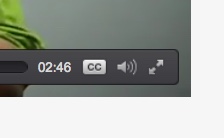
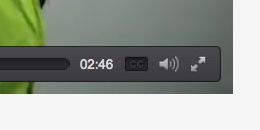
-
Q?
What kind of videos are on OIC Movies? Is everything captioned?
-
A.
OIC Movies is a unique database of over 2000 videos in American Sign Language, captioned in English. These videos include personal stories about Deaf life, jokes, odd news and historical topics. We produced weekly news stories from 2010 - 2015 and they are all captioned as part of the database.
-
Q?
What does OIC Mean?
-
A.
OIC? What does OIC mean? It's like you watch it and go..."Oh, I see!"
ASL -
Q?
Where are the captions?
-
A.
If you have paid for Premium membership or have a free day pass, you should be able to turn the captions on and off. There should be a small CC button on the bottom right of the play bar. You may also need to update your browser if it's still not working for you. If you're still having trouble, email us and we'll see if we can figure out what's going on.
ASL -
Q?
Can OIC offer a slow motion player?
-
A.
While this has been requested and is a question we often get, our experts have told us that the best way to learn and practice is not to slow things down!
ASL -
Q?
I’m having trouble logging in, what can I do?
-
A.
The most common error is that people enter their user name and not their email address to log in. Here is the page to go to in order to have your password automatically sent to you: Forgot Password
ASL